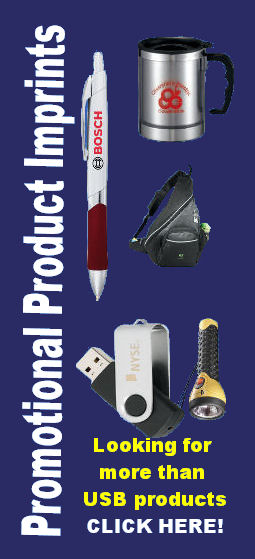|
USB 2.0 - Understanding the Hype |
|||
|
|
|
||
|
|
|||
|
|
USB 2.0 - Understanding the Hype by Charles "C.R." Robinson, Owner/Operator Smokejumper Solutions Since its first appearance in 1996, Universal Serial Bus technology (commonly referred to as USB) has revolutionized the world of computer peripherals. In combination with Windows "Plug and Play" technology, USB allows the average computer user to quickly and easily connect everything from keyboards and mice to removable hard drives and CD-R/Ws. USB's "hot swap" functionality allows users to switch from connecting a game controller to a digital camera to a scanner without having to shut down or reboot. Now, with the newest USB standard (2.0) promising data transfer speeds up to 40x faster, the market for USB devices is booming. With the holiday season approaching, manufacturers are lining store shelves with bright new packaging displaying the USB 2.0 compatible logo, but before you fill up your wish list with all new, faster devices there are a few things you should know. Lets start with a few quick definitions. There are three "flavors" of USB: "Low Speed USB," aka USB 1.0, which has a bandwidth (speed) of 1.5 megabits per second. "Full Speed USB," aka USB 1.1, (used by most computers and devices currently in service) which has a bandwidth of 12 megabits per second and "High Speed USB," aka USB 2.0, which offers bandwidth of up to 480 megabits per second. The next thing to understand is "backwards compatibility." All of the USB standards have been engineered to be fully compatible with the previous versions, meaning your older devices will still function on a newer computer. While this is great for most users, the marketing departments of several manufacturers have seized on this in an effort to create - and benefit from - some confusion. For example, a "full speed USB" device may bear a label stating it is USB 2.0 compatible because it will work with the new standard, even though it still functions at a maximum of 12 megabits per second. The next thing you will need to know is that not all devices feel the "need for speed." Some devices such as keyboards, mice, and some game controllers still operate at only 1.5 megabits, regardless of which standards they are compatible with. After all, just how much bandwidth do you really need to transmit keystrokes? Other devices such as force-feedback game controllers, compact flash memory readers, digital cameras and most printers will only ever use 12 megabits because of limitations of the hardware involved. However, devices like removable hard drives and CD-R/W drives, scanners, and web cams do take full advantage of the 480 megabits that USB 2.0 offers. So, now that we have scratched that new USB 2.0 keyboard and printer off your list, there is one last catch before you buy the "high speed USB" CD-R/W. Your computer, and USB hub if applicable, must also be USB 2.0 compliant. Most new computers are, but if your computer was manufactured before 2002 you are going to need a USB 2.0 controller. These are available for both PCs and notebooks. The laptop version installs easily into most newer notebooks (most require a PCMCIA type 3 slot) assuming your PC card slots aren't already taken. The PC version of the USB 2.0 controller uses a PCI slot and will require you to open your case to install, which is a daunting task for some. As you can see there is a bit to consider before purchasing a USB 2.0device, but a little bit of research before hand can prevent getting caught up in the hype. Remember, if you have any doubts consult with an independent computer professional before making the purchase. Charles "C.R." Robinson is a Microsoft-certified IT professional who owns and operates Smokejumper Solutions, THE choice for computer/network service in Corpus Christi, Texas. |
||
|
|
|||
|
© 2013 JDPDigital.com all rights reserved. JDP Digital, Inc sells high quality USB Flash Memory, Secure Digital, and Nikon Digital Cameras. Home | Contact Us | Site Map Personalized USB Drive | USB Keychain | Promotional Flash Memory | Promotional Items USB Flash Drives | Custom Personalized Jump Drives | Rush Orders Fast Customization of USB Drives | USB Pen Drive |
|||